The 8 Best Writing Apps for Writers in 2024
Ready to elevate your writing game? Discover the top 8 writing apps designed to boost your creativity, productivity, and organization. Whether you're a novelist, blogger, or student, these apps have got you covered.

Rijvi Ahmed
Last updated on May 13th, 2024

When you click on affiliate links on QuillMuse.com and make a purchase, you won’t pay a penny more, but we’ll get a small commission—this helps us keep up with publishing valuable content on QuillMuse. Read More.
Table of Contents
Ever stare at a blank page, willing the words to come? Or, maybe you’re juggling tons of writing projects at once. No matter what your writing struggles are, there’s probably an app that can help you out.
In this blog post, we’ll explore eight of the best writing apps for writers. Whether you like to write freely without a plan or carefully outline everything first, there’s a tool out there for you. We’ll look at apps that can help you overcome writer’s block, organize your work better, and even fix grammar and common mistakes in writing.
So say goodbye to staring at a blank page and feeling frustrated. Let’s find the perfect app to make your creative writing easier.
Why you need the best Writing Apps
Writers use a variety of apps to improve their craft. While some writers are content with a simple text editor, others find that using a dedicated writing app can help them to be more productive and efficient.
There are many different writing apps available, each with its own set of features. Some popular options include Scrivener, Ulysses, and Grammarly. These apps can offer a variety of benefits for writers, such as:
- Improved organization: Writing apps can help writers to organize their thoughts and ideas. Many apps include features such as corkboards, notecards, and outlining tools. These features can help writers to keep track of their plot, characters, and research.
- Reduced distractions: Some writing apps offer a distraction-free mode that can help writers to focus on their work. This mode can hide toolbars, menus, and other on-screen elements that can be distracting.
- Grammar and style checking: Some writing apps include built-in grammar and style checkers. These checkers can help writers to identify and correct errors in their writing.
- Collaboration: Some writing apps allow writers to collaborate on projects with others. This can be helpful for writers who are working on a screenplay, novel, or other long-form piece of writing.
Ultimately, the decision of whether or not to use a writing app is a personal one. There is no right or wrong answer. However, if you are looking for ways to improve your productivity and efficiency as a writer, then a writing app may be a good option for you.

8 Best Writing Apps for Writers in 2024
| Title | Operating System | License |
|---|---|---|
| Scrivener | macOS; Windows; iOS; Linux | Proprietary software, Freemium |
| Grammarly | Microsoft Windows, macOS, ChromeOS, Android, iOS | Proprietary software, Freemium |
| iA Writer | Microsoft Windows, macOS, Android, iOS | Proprietary software, Freemium |
| Evernote | Microsoft Windows, macOS, Android, iOS | Proprietary software, Freemium |
| Plottr | Microsoft Windows, macOS, ChromeOS | Proprietary software, Freemium |
| Google Docs | Android, iOS, ChromeOS | Freemium |
| ChatGPT | Microsoft Windows, macOS, ChromeOS, Android, iOS | Proprietary software, Freemium |
| Notion | Microsoft Windows, macOS, Android, iOS, Web | Proprietary software, Freemium |
1. Scrivener: Literature & Latte
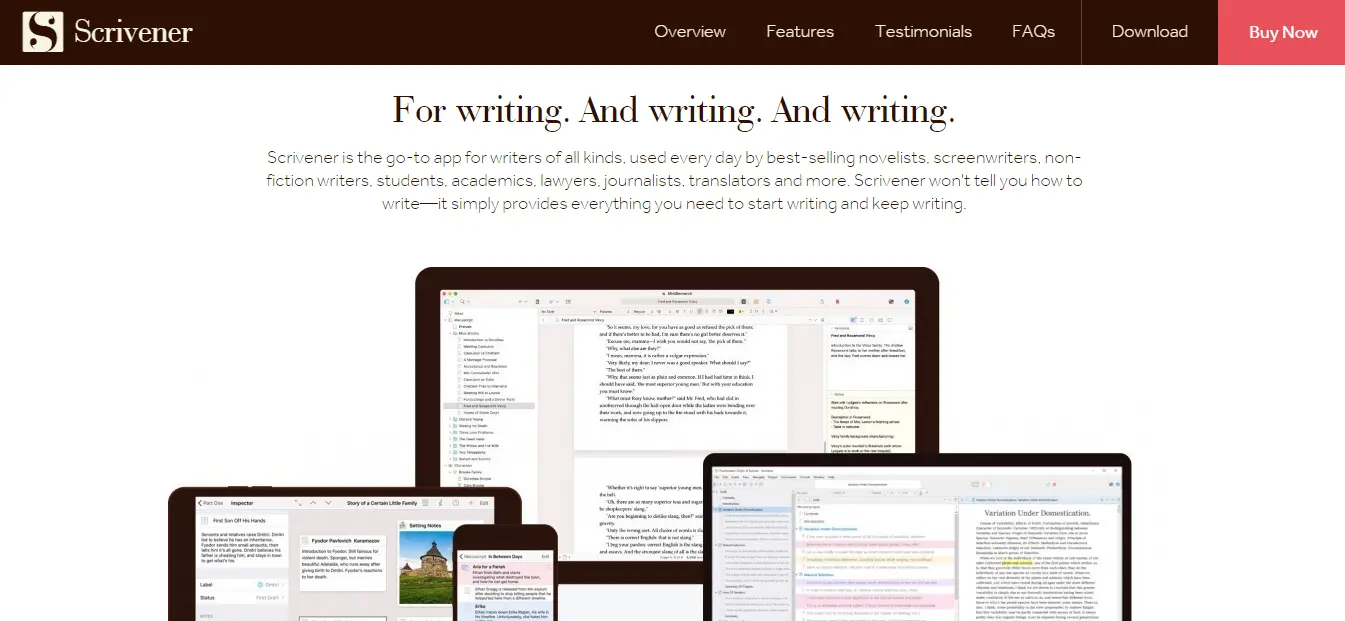
Scrivener is a writing program for long projects. Unlike a word processor, it lets you organize your work in chunks (scenes, chapters, etc.) and write in any order. This flexibility is great for keeping your ideas organized and flowing freely. Scrivener also has editing tools to help revise and polish your work.
Additionally, it caters to different writing styles by offering features like outlining, research management, and templates for various projects like novels, scripts, and non-fiction books.
Finally, Scrivener allows you to set writing goals and track your progress, keeping you motivated throughout your writing journey.
Pros:
- Organization: Break down your project into manageable chunks, and move them around freely – perfect for non-linear writers.
- Research: Compile notes, images, and web clippings in a built-in binder, keeping all your reference materials organized alongside your writing.
- Features for Different Styles: Whether you’re a plotter, Scrivener offers outlining tools, and templates for various projects (novels, scripts, non-fiction).
- Distraction-Free Mode: Minimize distractions by focusing solely on your writing in a clean, customizable interface.
- Goal Setting and Tracking: Set daily or project-based writing goals and track your progress to stay motivated.
Cons:
- Learning Curve: Scrivener has a wider range of features compared to a basic word processor, so there’s a bit of a learning curve to getting started.
- Limited Collaboration: While Scrivener allows for exporting your work in various formats, it doesn’t have the built-in features for real-time collaboration with other writers.
- No Mobile App (for Android): Currently, Scrivener doesn’t offer an Android app, limiting your access on the go (though there is an iOS version).
- Potential for Performance Issues: With large projects and extensive use of features, Scrivener may experience some lag or slowdowns.
- Cost: While a one-time purchase, Scrivener has a higher upfront cost compared to some subscription-based writing apps.
2. Grammarly: Free AI Writing Assistance
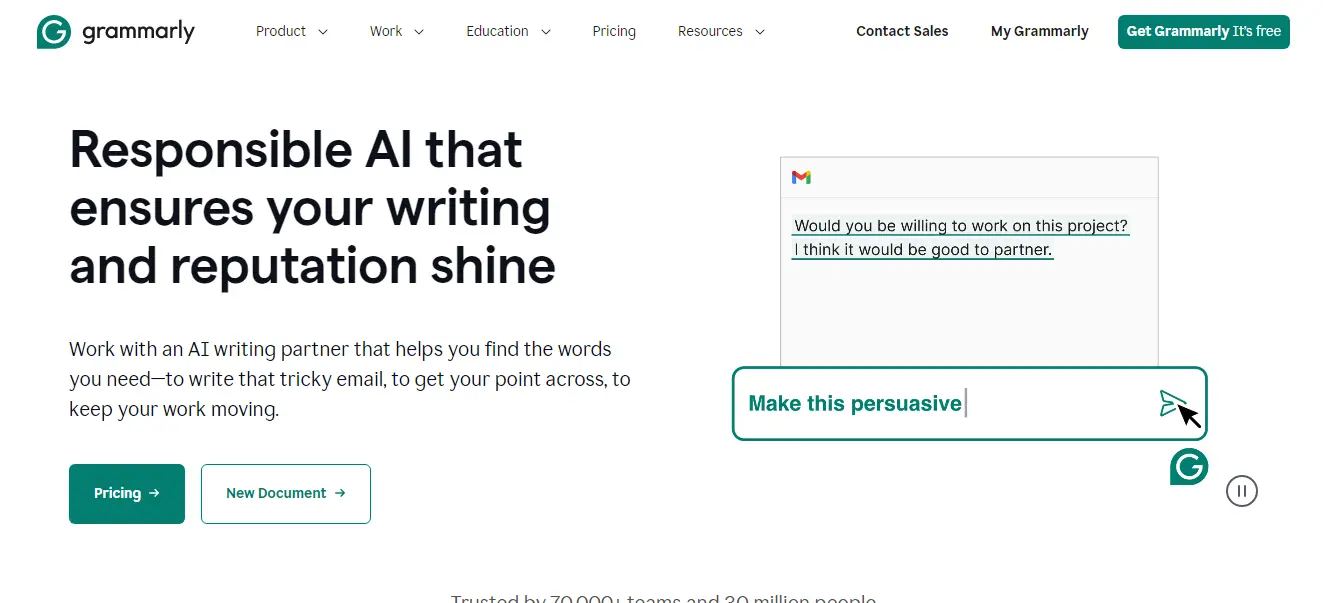
Grammarly is like your own personal writing coach, always there to help you shine. It goes way beyond a simple spell checker, catching typos and mistakes with ease. Grammarly can also suggest stronger words to make your writing clear and impactful. It even helps with punctuation and awkward phrasing, making your sentences flow smoothly.
Whether you’re crafting an important email, a school report, or even a creative story, Grammarly can be your secret weapon. It helps you avoid embarrassing mistakes and ensures your writing is polished and professional. It has Grammarly-free and Grammarly premium versions. Grammarly reviews will be completed in pros and cons.
Pros:
- Improved Writing: Catches typos, and grammatical errors, and suggests clearer phrasing, making your writing polished and professional.
- Enhanced Clarity: Helps you choose stronger words and improve sentence structure for better readability.
- Distraction-Free Focus: Offers a distraction-free mode to help you concentrate on your writing.
- Advanced Features (Premium): Paid versions offer plagiarism checkers, genre-specific suggestions, and tone detection.
- Works Across Platforms: Available as a browser extension, desktop app, and mobile keyboard, allowing you to use it almost anywhere.
Cons:
- Over-Reliance: Leaning too heavily on Grammarly can hinder your own grammar writing skills development.
- Not Foolproof: It can miss common writing errors or make incorrect suggestions, so critical thinking is still needed.
- Limited Offline Functionality (Free Version): The free version offers less functionality without an internet connection.
- Privacy Concerns: Data storage practices raise concerns for some users.
3. iA Writer: The Benchmark of Markdown Writing Apps
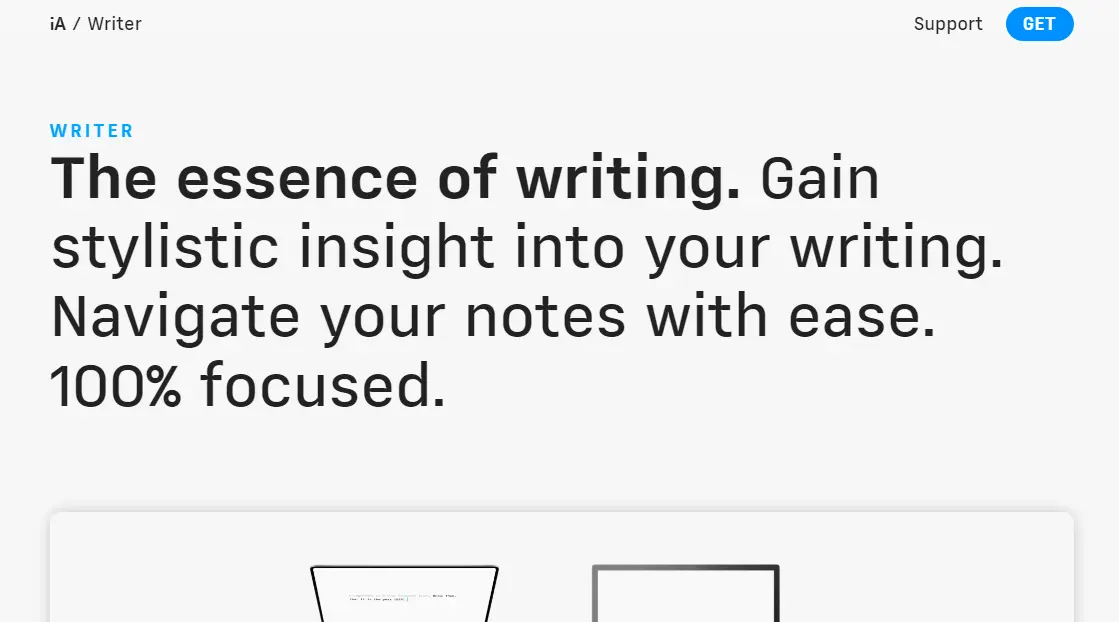
iA Writer caters to writers seeking a focused and distraction-free zone. Its clean interface minimizes clutter, allowing your ideas to take center stage. Stuck on a project? iA Writer lets you break it down into manageable chunks and effortlessly rearrange them for optimal flow.
Integrate notes and images directly alongside your writing if you need to keep research organized. Furthermore, iA Writer transcends platforms, available on Macs, PCs, tablets, and phones for on-the-go creativity.
Pros:
- Distraction-free: The clean interface minimizes clutter, allowing you to focus solely on your writing.
- Organization for All: Break down projects into manageable chunks and rearrange them freely, perfect for both linear and non-linear writers.
- Markdown Mastery: Use Markdown, a simple formatting language, to style your text without ever leaving the keyboard.
- Research: Compile notes, images, and web clippings alongside your writing for easy reference.
- Multi-platform: Access your work from anywhere with versions for Mac, Windows, iOS, and Android.
Cons:
- Limited Features: Compared to traditional word processors, iA Writer lacks features like built-in grammar checking or complex formatting options.
- No Collaboration Tools: While you can export your work, iA Writer doesn’t offer real-time co-writing functionalities.
- Price: While not the most expensive option, it’s a one-time purchase compared to some free or subscription-based writing apps.
4. Evernote: Organize Your Notes with Evernote
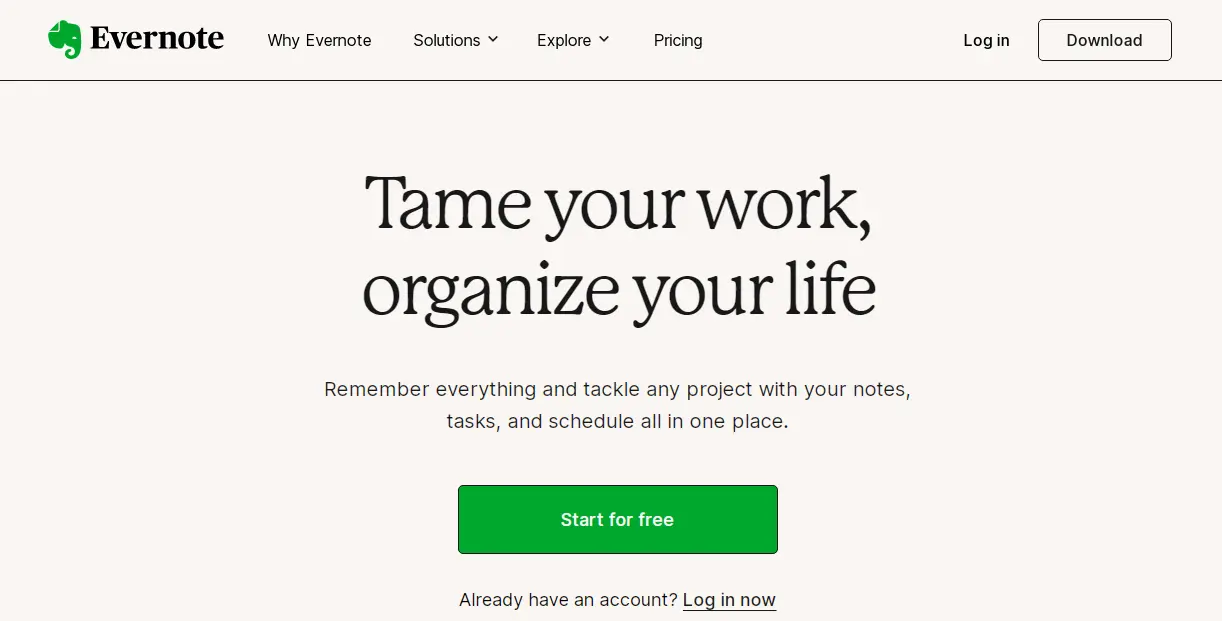
Evernote is your digital filing cabinet for ideas. Are you feeling overwhelmed? Capture notes, web clips, images, and even voice recordings all in one secure place. Organize them with notebooks and tags for effortless searching. You can share notebooks and collaborate in real time.
Evernote seamlessly syncs across your devices, allowing you to work on the go or at your desk. Students can manage research, professionals can organize projects, and anyone can capture fleeting ideas. Evernote empowers you to tame information overload and unleash your creative potential.
Pros:
- Information Hub: Capture notes, web clips, images, and even audio recordings in one place.
- Organization Champ: Organize with notebooks and tags for effortless searching later.
- Collaboration Central: Share notebooks and collaborate with others in real time.
- Device Harmony: Seamless syncing across devices lets you work anywhere.
- Empowers Everyone: Useful for students, professionals, and anyone who wants to capture ideas.
Cons:
- Free Version Limitations: The free plan restricts features and storage space.
- Complexity for Simple Notes: Might be overkill for basic note-taking needs.
- Potential Performance Issues: Large projects with extensive features could experience lag.
- Learning Curve: Mastering advanced features might take some time.
5. Plottr: Plan Your Books Like a Pro
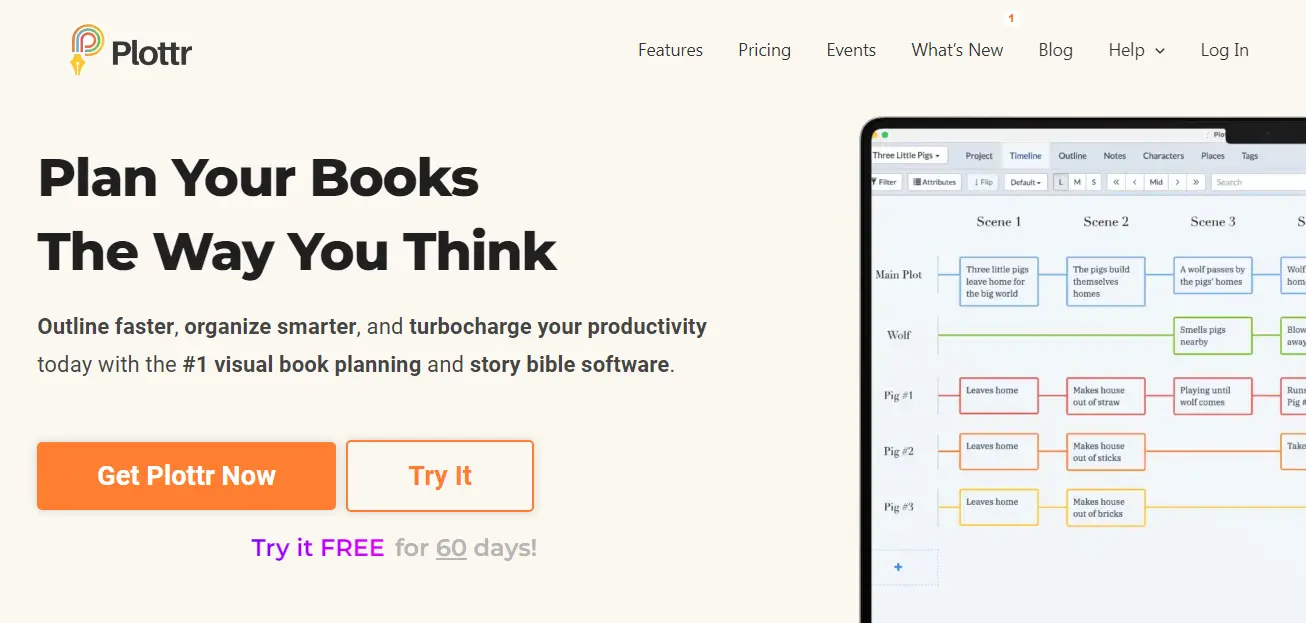
Plottr is different from your average writing app. It helps writers like you map out their stories visually. Think of it as a digital corkboard for scenes, chapters, and even character arcs. Drag and drop them to see how your plot unfolds, or use colors to keep different storylines clear.
Plottr also helps you build your world and characters. Stuck on a plot point? Rearrange scenes with ease to find new inspiration. Plottr works on computers and phones, so you can plan your masterpiece anywhere.
Pros:
- Visual Story Planning: Plottr lets you visualize your story with a drag-and-drop interface, making it easier to see the flow and structure.
- Flexible for Different Styles: Whether you’re a meticulous plotter or a more flexible “pantser,” Plottr offers features like notecards and scene reorganization to fit your needs.
- World Building and Character Development: Create profiles for your characters and locations, ensuring consistency throughout your story.
- Mobile Access: Plottr is available on both desktop and mobile devices, allowing you to plan on the go.
Cons:
- Limited Writing Functionality: Plottr is not a writing tool itself. You’ll need to export your plotted story to another software for actual writing.
- Focus on Planning: While great for planning, Plottr might not be ideal for writers who prefer a more organic writing process.
- Learning Curve: While generally user-friendly, Plottr might have a slight learning curve for those unfamiliar with visual story planning tools.
- Cost: While not super expensive, Plottr has a one-time fee, unlike some free outlining tools.
6. Google Docs: Write together, Anywhere
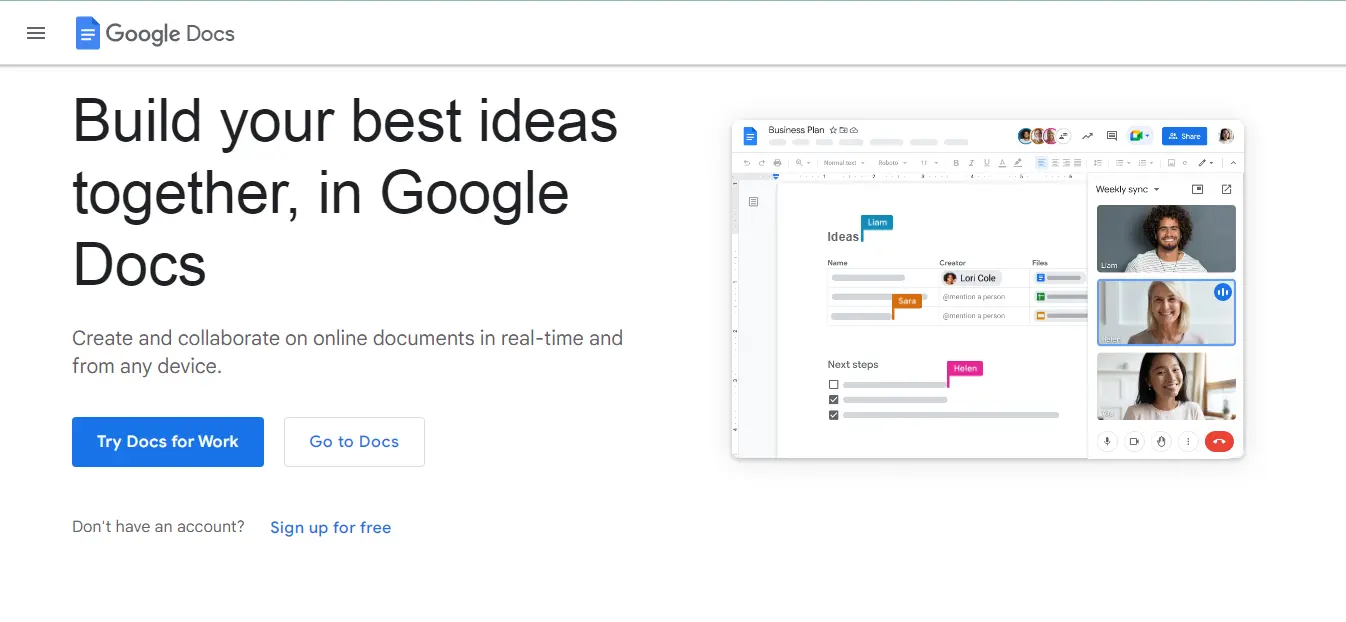
Google Docs is your online writing companion. No need to download software – create and edit documents right in your web browser. Work together with others in real time, letting everyone see edits and suggestions as they happen. Google Docs offers built-in search and dictionary functions. It even saves your work automatically, so you never lose a thought.
From simple notes to complex reports, Google Docs keeps your writing organized and accessible from any device, perfect for students, professionals, and anyone who needs to write on the go.
Pros:
- Free and Accessible: Google Docs is completely free to use with a Google account, making it a budget-friendly option for students, writers, and casual users. It’s also accessible from any device with a web browser, allowing you to work on your documents anywhere.
- Collaboration Powerhouse: Multiple users can edit and comment on documents simultaneously, making it perfect for teamwork and real-time brainstorming.
- Seamless Integration: Google Docs integrates seamlessly with other Google products like Drive, Sheets, and Slides, allowing you to easily switch between different tools and keep your projects organized.
- Offline Access (with limitations): While primarily an online tool, Google Docs offers limited offline functionality with a Chrome extension. This allows you to edit documents even without an internet connection.
- Variety of Features: Google Docs offers a good range of features for basic writing and document creation. You can format text, add images and tables, and use built-in templates for common needs.
Cons:
- Limited Formatting Options: Compared to dedicated word processing software like Microsoft Word, Google Docs offers fewer advanced formatting options.
- Reliance on the Internet: Since it’s primarily web-based, Google Docs requires a stable Internet connection to access and edit documents. Offline functionality is limited and may not suit everyone’s needs.
- Potential for Compatibility Issues: When sharing documents with users who don’t use Google Docs, there might be issues with formatting or compatibility when exporting to other file formats.
- Less Intuitive for Complex Layouts: Google Docs might not be the best choice for creating documents with heavy formatting, like brochures or newsletters.
7. ChatGPT: AI for writers
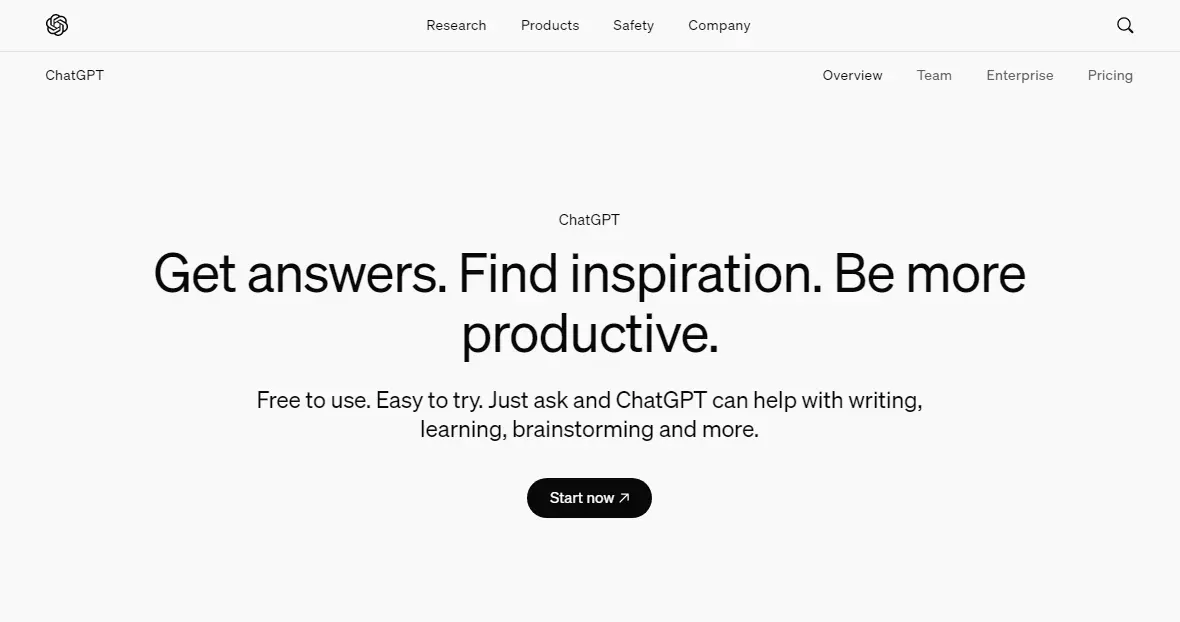
ChatGPT is a chatbot developed by OpenAI that lets you have conversations that feel almost human. It can fully answer your questions, even on complex topics. Think of it as a super-powered search engine that can chat with you. ChatGPT can assist you with writing an email or brainstorming ideas for a story.
It can even adjust its writing style to fit your needs, whether you’re looking for a casual or formal tone. While still under development, ChatGPT is a powerful tool for anyone who wants to have informative and engaging conversations with AI.
Pros:
- Creative Spark: ChatGPT can generate creative text formats like poems, code, scripts, and musical pieces, helping you brainstorm ideas.
- Research Assistant: Compile notes, web links, and images directly in ChatGPT, keeping your research organized.
- 24/7 Availability: Need help with a writing task at 3 am? ChatGPT is always available to assist.
- Multilingual Muse: ChatGPT can understand and respond in multiple languages, opening doors to broader communication.
- Easy to Use: The interface is straightforward, making it accessible for beginners.
Cons:
- Accuracy Alert: ChatGPT can be unreliable with factual information, requiring you to double-check its responses.
- Limited Reasoning: ChatGPT struggles with complex reasoning and understanding context, leading to nonsensical responses at times.
- Secrecy Concerns: Limited information is available about ChatGPT’s inner workings, raising questions about privacy and security.
- Not a Collaboration Tool: While you can share outputs, ChatGPT isn’t designed for real-time co-writing with others.
8. Notion: Your connected workspace for wiki, docs & projects
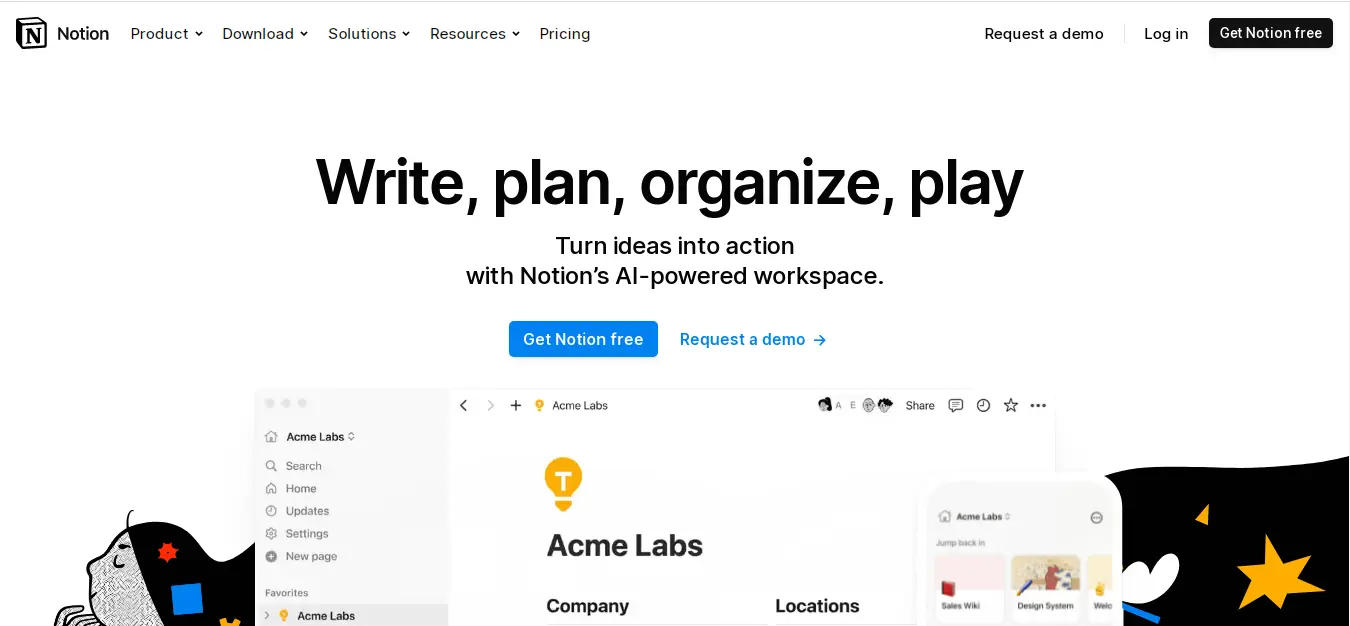
Notion is your all-in-one workspace for organizing everything. Forget juggling scattered notes and to-do lists. Notion lets you create pages for anything – from project plans and meeting notes to personal recipes and travel journals. It’s super flexible, allowing you to add text, images, tables, and even embed videos.
You can share your workspace and work together seamlessly. With its clean interface and powerful features, Notion helps you conquer information overload and boost your productivity.
Pros:
- Organization Champion: Conquer information overload! Create pages for projects, notes, to-do lists, anything!
- Flexibility: Text, images, tables, even videos – Notion lets you build your workspace exactly how you need it.
- Collaboration: Share your workspace and work seamlessly with others on projects and ideas.
- Clean and Clear: The intuitive interface makes it easy to find what you need and stay focused.
- Feature-Packed: From databases to reminders, Notion offers a wide range of tools to boost your productivity.
Cons:
- Learning Curve: With so many features, there’s a bit of a learning curve to getting the most out of Notion.
- Security Concerns (Free Version): Free plans have limited security features, so be cautious with sensitive information.
- Limited Mobile App: The mobile app offers core functionality, but some advanced features are best used on desktops.
- Subscription for Advanced Needs: Power users might need the paid plans to unlock all features and storage space.
FAQs
How do I choose the best writing app for my specific writing needs and preferences?
When choosing a writing app, consider factors such as your writing goals, preferred writing style, desired features, budget, and compatibility with your devices. It may be helpful to try out a few different apps to see which one best suits your needs before committing to one.
Are there writing apps available for free, or do they require a paid subscription?
Both free and paid writing apps are available, with varying levels of features and functionality. Some apps offer basic features for free, while others may require a one-time purchase or subscription for access to premium features.
What are the best writing apps for writers?
Some popular writing apps for writers include Scrivener, Microsoft Word, Google Docs, Ulysses, Evernote, and Hemingway Editor, among others. The best app for you depends on your specific writing needs and preferences.
Do writing apps offer cloud storage or synchronization options to access your work from anywhere?
Many writing apps offer cloud storage or synchronization options, allowing writers to store their work securely in the cloud and access it from anywhere with an internet connection. This ensures that your work is always backed up and accessible.
How we've reviewed this article
Our content is thoroughly researched and fact-checked using reputable sources. While we aim for precision, we encourage independent verification for complete confidence.
We keep our articles up-to-date regularly to ensure accuracy and relevance as new information becomes available.
- Current Version
- May 13th, 2024
- May 9th, 2024



